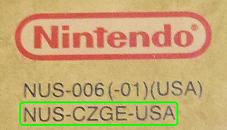Ocarina of Time Version Guide
There are multiple versions of Ocarina of Time that have been released, the newer the version, the fewer the number of glitches that can be performed.
It's helpful to know which version you have so that you don't sit there for hours trying to do a glitch that you can't actually do on your version; all the glitches on this site will tell you which version of the game you need to do them, so all you need to know is what version you have, which is what this page is for.
3DS Version
At this time it is unknown whether or not Nintendo will release an updated version of the game for any regionstime: game was released - still unknown?. So it assumed that the JPN, USA, and PAL versions are all the same.
How to Determine Your Game's Version using the compile date
This method will show you the date your game was compiled, and is a flawless method for determining your game version. This will only work for N64 versions, for a version on any other console see the last section.
Crash the game using one of the following methods:
- Nayru's Crash (not possible in PAL 1.1)
- Fogged
- Archery Crash
- Temple Crash
- Weird Ocarina
- Playing with Fire
- Bombchu Hover
- Crooked Cartridge (depends upon the situation)
Input the Debug Code and flip through the different screens until you get to the one showing the date. The possible dates are:
- 98-10-21 04:56:31 = NTSC 1.0
- 98-10-26 10:58:45 = NTSC 1.1
- 98-11-10 14:34:22 = PAL 1.0
- 98-11-12 18:17:03 = NTSC 1.2
- 98-11-18 17:36:49 = PAL 1.1
How to Determine Your Game's Version on the cartridge
This is a much easier way than the above, but doesn't work if the front takes a lot of wear. Also, Nintendo packed Version 1.0 ROMs into Version 1.1 carts, and vice versa, so there are rare cases where the below information may be completely wrong.
For PAL and NTSC USA cartridges, look at the lower set of code below the Nintendo logo (for NTSC JAP, look at the bottom center). This code should tell you your version.
Codes and their respective versions are:
- NUS-CZGE-USA = NTSC 1.0
- NUS-CZLE-USA = NTSC 1.1
- NUS-CZLE-USA-1 = NTSC 1.2
How to Determine Your Game's Version in the Game (In Game Differences)
Go to the Fishing Pond and choose to fish. Equip the Hover Boots and run out onto the water; before the boots wear off cast the rod. Can you cast the rod while you are still hovering?
If Yes then you have Version 1.0.
If no read on.
Get on Epona and go to the Gerudo Archery Range. Talk to the Gerudo there:
If she asks: "Do you want to try again for 20 Rupees?" you have Version 1.1
If she asks: "Do you want to try for 20 Rupees?" you have Version 1.2
If you have the game on Nintendo GameCube then it is another version which will be referred to as NGC.
The Master Quest version will be referred to as MQ.
The Wii Virtual Console version is the same as NGC.
This should sort out any problems you may have had with trying to find out what version you have. The above information is as accurate as current knowledge allows.
More differences
For some reason if you still cannot determine your version, see here.
| Description | 1.0 | 1.1 | 1.2 | GCN+ |
|---|---|---|---|---|
| Does Ganondorf spew out Red Blood? | |
|
|
|
| Bright 'N' Logo | |
|
|
|
| Fire Temple Chanting | |
|
|
|
| Original Swordless Glitch | |
|
|
|
| Steal the fishing rod (Original Method) | |
|
|
|
| Can you cast the fishing rod while you are still hovering? | |
|
|
|
| The "crescent moon and star" symbol is changed | |
|
|
|
†Some 1.1 versions may or may not have these features.